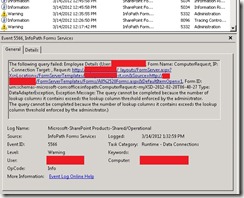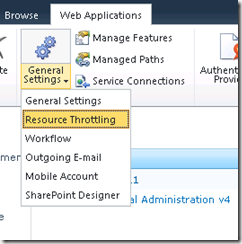The query cannot be completed because the number of lookup columns it contains exceeds the lookup column threshold
Recently I published an InfoPath form and got an error.
“The query cannot be completed because the number of lookup columns it contains exceeds the lookup column threshold enforced by the administrator”
and the event log was like this
This is because SharePoint 2010 has a new resource throttling for web applications. It’s an easy fix.
Go to Central Administration site and navigate to Application Management – Manage web applications under Web Applications.
Select the web application you need to change the resource throttling setting.
Navigate to General Settings – Resource Throttling from the top ribbon.
Scroll down a bit and can find the List View Lookup Threshold. Change the value according to your lookup columns.
Leave a Comment